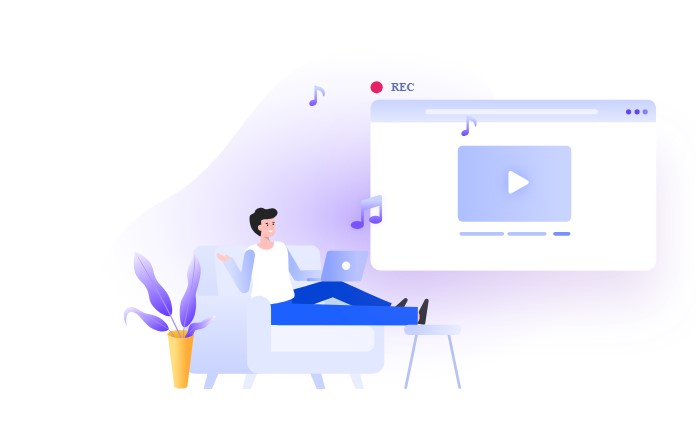
In the digital age, screen recording has become an indispensable tool for a wide range of activities. Whether you’re a content creator, a teacher, a business professional, or just someone who wants to capture a memorable moment on your computer screen, a reliable screen recording application is essential. iTop Screen Recorder is one such application that stands out for its versatility and user-friendly features.
What is iTop Screen Recorder?
iTop Screen Recorder is a versatile screen recording software that enables users to capture and record their computer screens with ease. Whether you want to create video tutorials, record gaming sessions, capture video calls, or save online streaming content, iTop Screen Recorder has you covered. Developed by IObit, a reputable software company known for its innovative products, this screen recording tool provides a comprehensive suite of features while remaining accessible to users of all skill levels.
Key Features of iTop Screen Recorder
1. User-Friendly Interface
iTop Screen Recorder boasts an intuitive and user-friendly interface that makes screen recording a breeze. You don’t need to be a tech expert to start using this software. Its straightforward layout ensures that even beginners can quickly grasp its functionality.
2. Multiple Recording Modes
The software offers three recording modes: Full Screen, Custom Area, and Webcam. Full Screen mode allows you to capture your entire screen, while Custom Area mode lets you select a specific area to record. The Webcam mode is ideal for video conferences or vlogs, as it allows you to overlay your webcam feed onto the screen recording.
3. Flexible Audio Recording
Online Screen Recorder enables users to capture system audio, microphone input, or both. This flexibility is handy for creating various types of content, such as video tutorials, gaming commentary, or online meetings.
4. Annotation Tools
To enhance your screen recordings, iTop Screen Recorder provides built-in annotation tools, including text, lines, shapes, and arrows. These tools are useful for emphasizing key points during a presentation or tutorial.
5. Task Scheduler
The software offers a task scheduler that lets you set recording tasks in advance. This feature is especially useful for automating the recording of live streams or webinars, even when you’re not at your computer.
6. High-Quality Output
iTop Screen Recorder produces high-quality recordings with various output formats, including MP4, AVI, and GIF. You can also customize the video quality to suit your specific needs.
7. Video Editing
While iTop Screen Recorder primarily focuses on capturing your screen, it also offers basic video editing capabilities. You can trim, cut, or merge recorded videos directly within the application.
8. Hotkeys
For a more efficient recording experience, the software supports customizable hotkeys, allowing you to start, pause, or stop recordings without having to click through menus.
9. Sharing Options
Once you’ve recorded your screen, iTop Screen Recorder makes it easy to share your content directly to platforms like YouTube, Vimeo, or Google Drive.
Use Cases for iTop Screen Recorder
- Content Creation: Content creators can use iTop Screen Recorder to capture software demonstrations, create video tutorials, and record gameplay videos.
- Education: Teachers and educators can record virtual classes, prepare instructional materials, and provide students with easily accessible resources.
- Workplace Productivity: Business professionals can use this tool to record webinars, meetings, and presentations, making it easy to share information and collaborate remotely.
- Entertainment: Gamers and streamers can record their gaming sessions and create engaging content for their audience.
- Communication: iTop Screen Recorder is also useful for preserving video calls and conferences for future reference or sharing.
Conclusion
iTop Screen Recorder is a powerful and accessible tool for screen recording that caters to a wide range of users. Its feature-rich capabilities, user-friendly interface, and flexible recording options make it a valuable asset for content creators, educators, professionals, and anyone looking to capture and share what’s happening on their computer screen. With the ability to customize recording modes, capture high-quality video and audio, and even edit your recordings, iTop Screen Recorder is a versatile solution that enhances your digital experience. Whether you’re a beginner or an experienced user, iTop Screen Recorder provides the tools you need to capture, create, and share with ease.







